To try it out, check the demo page:
Or download the two files crypto.html and crypto.js to your computer, no web-server is needed as these functions are directly interpreted in all modern browsers.
crypted-data is a container that contains encrypted data:
- "algorithm" is not needed at the moment, because only AES-GCM is implemented yet
- "group" combines a group of elements that can be decrypted with the same password at the same time
- "salt" is the salt (base64url encoded) used when the data was encrypted
- "content" the encrypted data (base64url encoded)
<crypted-data algorithm="AES-GCM" group="0" salt="dTe2oVxNnG4btg"> aINh0EZxbLlD9wXdCVqlJYojCsDAL6fhzUpJ8LrPVQ </crypted-data>
Clicking on the unlock button  opens an input window to enter the password for decryption.
opens an input window to enter the password for decryption.
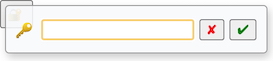
After entering the correct password, all crypted-data elements of the corresponding group are decrypted and displayed.
When the lock button  is clicked, all crypted-data elements of the group are hidden.
is clicked, all crypted-data elements of the group are hidden.
crypted-encoder is an element which can be included on an html-page to encrypt data:
<crypted-encoder></crypted-encoder>
Example:
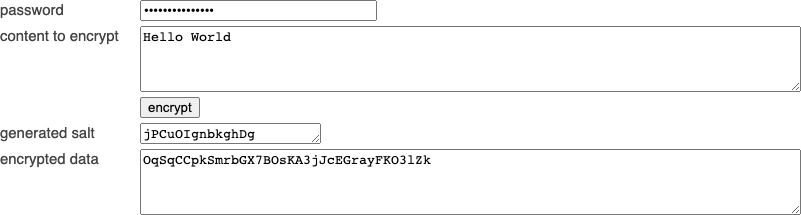
After entering a password, a salt is generated and the content is encrypted. The salt and the encrypted data are base64url encoded and can then be used in a crypted-data element.
License BSD-3-Clause
Copyright (C) 2021 Alexander Schoepe, Bochum, DE
See also:
https://developer.mozilla.org/en-US/docs/Web/API/Web_Crypto_API
https://developer.mozilla.org/en-US/docs/Web/API/SubtleCrypto/importKey
https://developer.mozilla.org/en-US/docs/Web/API/SubtleCrypto/encrypt
https://developer.mozilla.org/en-US/docs/Web/API/SubtleCrypto/decrypt
https://developer.mozilla.org/en-US/docs/Web/Web_Components/Using_custom_elements